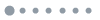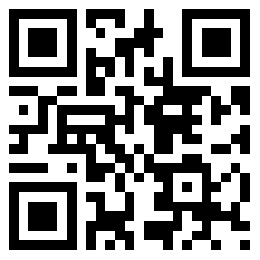应用详情
应用详情应用信息
关键词排名
评分/评论
榜单排名
下载量预估
IDcom.watchfacestudio.w6g
简短描述A watch face with color and gradient both styles with loads of customizations.
最新更新0
最新版本
首次发布2023年07月29日
类别
Personalization
价格$0.49
=======================================================
NOTICE: READ THIS ALWAYS BEFORE AND AFTER DOWNLOADING OUR WATCH FACE TO AVOID ANY SITUATION YOU DON'T LIKE.
=======================================================
This watch face for WEAR OS has been made in Samsung Galaxy Watch face studio which is still evolving and has been tested on Samsung Watch 4 Classic , Samsung Watch 5 Pro, and Tic watch 5 Pro. It also supports other wear os 3+ devices. Some feature experience can be slightly different on other watches.
a. Visit this link to official Install Guide written by Tony Morelan. (Sr. Developer, Evangelist). For Wear OS Watch faces powered by Samsung Watch face Studio. It is very detailed and precise with graphical and image illustrations on How to install the watch face bundle part to your connected wear os watch. Here is the link:-
https://developer.samsung.com/sdp/blog/en-us/2022/11/15/install-watch-faces-for-galaxy-watch5-and-one-ui-watch-45
b.An effort also has been made to make a brief INSTALL GUIDE which is an image added with screen previews .It is the last image in previews of this watch face for newbie android Wear OS users or those who do not know how to install the watch face to your connected device. So it is requested to also make an effort and read it before posting cannot install statements
c. DO NOT PAY TWICE FROM WATCH PLAY STORE . READ The Install Guide Image again. See 3 x methods 100 percent working to install both phone app and watch app . The install guide clearly says tap to open connected on connected watch is when you are installing it for the first time.
The watch face has by default non gradient customization also available and you can switch On the gradient styles On/Off very easily from customization menu option. Please read below how to do it and also other features of this watch face.
0. The default minutes number index maintains color styles selected from customization menu color option. I have added Options for both Switching Off default index and gradient index option as well.
To Use Gradient index switch default index off from customization menu option and then switch Gradient Index On from the option also present in customization menu.
Its advised to switch off the default index 1st.
1. Tap at at Number 1 to open watch Google phone play store app.
2. Tap at Number 11 to open Google Maps app on your watch.
3. Tap at Number 2 to open watch settings menu.
4. Tap at Number 4 to open watch phone app.
4. Tap at Number 5 to open watch alarm app.
5. Tap at Number 8 to open watch calendar menu.
6. Tap On BPM Text or Reading and it will start blinking and will stop blinking when the sensor completes reading and then the reading will be updated to fresh one.Please Note If for some reason the watch face misses required sensor permissions which you have to give when the watch face has been installed and launched 1st time . Go to settings > App >Permissions and give this watch face all sensor permissions.
9. Left , Right , Bottom Complications, Date Text, & Heart Rate reading & Complications can be hidden/Un-hidden separately from customization menu for main.
10. 8 x Customizable Complications are available to user in the customization menu.
3 x complications visible and 5x complications shortcuts for you to place shortcut of your favorite apps.
11. Hands Styles option to change various hand styles in customization menu added.
12. 3x AoD styles including default select-able via customization menu.
13. Seconds Movement can be changed as well from customization menu. Please note there are are only 3 x types of movements supported and this option is achieved on self help basis by adding transparent images to turn one option on and other off. So its only possible to add two movements only.
NOTICE: READ THIS ALWAYS BEFORE AND AFTER DOWNLOADING OUR WATCH FACE TO AVOID ANY SITUATION YOU DON'T LIKE.
=======================================================
This watch face for WEAR OS has been made in Samsung Galaxy Watch face studio which is still evolving and has been tested on Samsung Watch 4 Classic , Samsung Watch 5 Pro, and Tic watch 5 Pro. It also supports other wear os 3+ devices. Some feature experience can be slightly different on other watches.
a. Visit this link to official Install Guide written by Tony Morelan. (Sr. Developer, Evangelist). For Wear OS Watch faces powered by Samsung Watch face Studio. It is very detailed and precise with graphical and image illustrations on How to install the watch face bundle part to your connected wear os watch. Here is the link:-
https://developer.samsung.com/sdp/blog/en-us/2022/11/15/install-watch-faces-for-galaxy-watch5-and-one-ui-watch-45
b.An effort also has been made to make a brief INSTALL GUIDE which is an image added with screen previews .It is the last image in previews of this watch face for newbie android Wear OS users or those who do not know how to install the watch face to your connected device. So it is requested to also make an effort and read it before posting cannot install statements
c. DO NOT PAY TWICE FROM WATCH PLAY STORE . READ The Install Guide Image again. See 3 x methods 100 percent working to install both phone app and watch app . The install guide clearly says tap to open connected on connected watch is when you are installing it for the first time.
The watch face has by default non gradient customization also available and you can switch On the gradient styles On/Off very easily from customization menu option. Please read below how to do it and also other features of this watch face.
0. The default minutes number index maintains color styles selected from customization menu color option. I have added Options for both Switching Off default index and gradient index option as well.
To Use Gradient index switch default index off from customization menu option and then switch Gradient Index On from the option also present in customization menu.
Its advised to switch off the default index 1st.
1. Tap at at Number 1 to open watch Google phone play store app.
2. Tap at Number 11 to open Google Maps app on your watch.
3. Tap at Number 2 to open watch settings menu.
4. Tap at Number 4 to open watch phone app.
4. Tap at Number 5 to open watch alarm app.
5. Tap at Number 8 to open watch calendar menu.
6. Tap On BPM Text or Reading and it will start blinking and will stop blinking when the sensor completes reading and then the reading will be updated to fresh one.Please Note If for some reason the watch face misses required sensor permissions which you have to give when the watch face has been installed and launched 1st time . Go to settings > App >Permissions and give this watch face all sensor permissions.
9. Left , Right , Bottom Complications, Date Text, & Heart Rate reading & Complications can be hidden/Un-hidden separately from customization menu for main.
10. 8 x Customizable Complications are available to user in the customization menu.
3 x complications visible and 5x complications shortcuts for you to place shortcut of your favorite apps.
11. Hands Styles option to change various hand styles in customization menu added.
12. 3x AoD styles including default select-able via customization menu.
13. Seconds Movement can be changed as well from customization menu. Please note there are are only 3 x types of movements supported and this option is achieved on self help basis by adding transparent images to turn one option on and other off. So its only possible to add two movements only.
展开
0





0个评分

 ASA
ASA





 google
google